# Power Apps vs Google Sheets
Microsoft Power Apps and Google Sheets are distinct tools serving different purposes in the realm of business solutions, with PowerApps offering a low-code platform for **creating custom applications** and Google Sheets providing a familiar **spreadsheet interface for data management and basic analysis**.
**Power Apps** excels in creating robust, interactive business applications with a wide range of features, making it ideal for complex workflows and custom solutions [\[1\]](#References). It supports seamless integration with various data sources, including Microsoft 365, Azure, and third-party systems [\[2\]](#References).
In contrast, **Google Sheets** is primarily designed for data organization, basic calculations, and analysis, offering a familiar spreadsheet interface [\[3\]](#References). While Sheets can be extended with scripts and add-ons, it is not intended for full-fledged app development [\[4\]](#References).
PowerApps is best suited for scenarios requiring more advanced functionality than a simple spreadsheet, such as creating tailored forms and applications that need not be as scalable as custom-built software [\[5\]](#References).
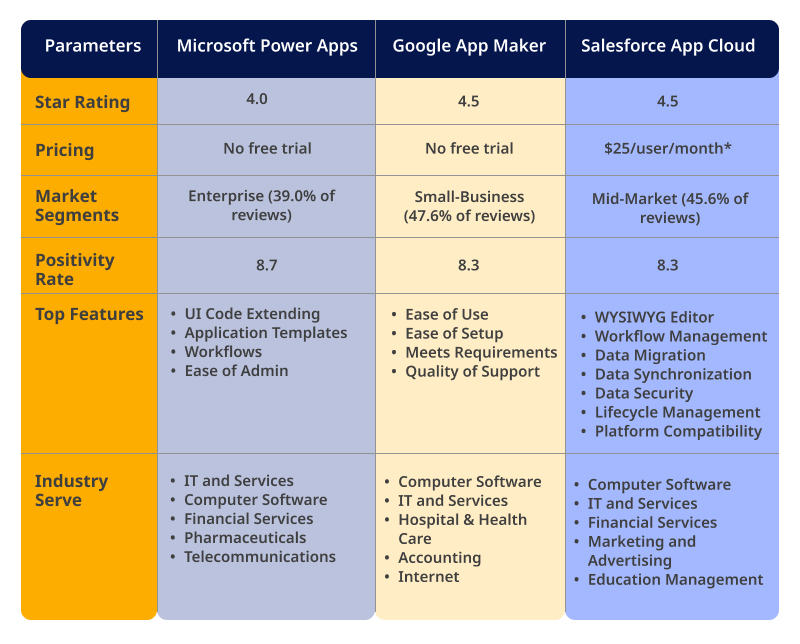
## Ease of Use Comparison
PowerApps has a steeper learning curve compared to Google Sheets, especially for users without coding experience. While it offers a drag-and-drop interface for app creation, some coding knowledge may be required for advanced features [\[1\]](#References). In contrast, Google Sheets is generally easier to use for basic spreadsheet tasks, providing a familiar interface for users accustomed to spreadsheet applications [\[2\]](#References). This difference in ease of use makes Sheets more accessible for quick data organization and simple calculations, while PowerApps is better suited for users willing to invest time in learning a more powerful tool for creating custom business solutions.
## Data Handling Capabilities
PowerApps offers robust data manipulation and processing capabilities, connecting to various data sources including Microsoft 365, Azure, SharePoint, and third-party systems [\[1\]](#References). This allows for more complex data handling and analysis within custom applications. In contrast, Google Sheets primarily works with data entered directly into the spreadsheet or imported from external sources. While Sheets can import data from various sources, it has limited built-in data connection options compared to PowerApps [\[2\]](#References). This difference in data handling capabilities makes PowerApps more suitable for businesses requiring advanced data processing and integration with multiple systems, while Google Sheets remains effective for simpler data management tasks and basic analysis.
## Customization and Integration
Offering high customizability, PowerApps enables the creation of tailored business applications with support for complex logic, workflows, and integrations with other services. It seamlessly integrates with Microsoft 365 and Azure services, providing numerous connectors for third-party integrations [\[1\]](#References) [\[2\]](#References). In contrast, Google Sheets' customization is limited to spreadsheet functions and scripts, with fewer options for third-party integrations. However, Sheets integrates well with other Google Workspace applications, making it suitable for organizations already invested in the Google ecosystem [\[3\]](#References) [\[4\]](#References).
## Final Verdict
PowerApps and Google Sheets serve different purposes, with PowerApps offering a more robust platform for custom application development and Google Sheets providing a straightforward spreadsheet solution. While PowerApps excels in creating complex, interactive business applications with extensive integration capabilities [\[1\]](#References) [\[2\]](#References), Google Sheets is better suited for quick data organization and simple analysis tasks [\[3\]](#References). The choice between the two depends on specific business needs, with PowerApps being ideal for organizations requiring tailored solutions and deep Microsoft ecosystem integration, while Google Sheets remains a go-to option for those seeking a familiar, easy-to-use spreadsheet tool within the Google Workspace environment [\[4\]](#References) [\[5\]](#References).
## References
1. https://spca.education/microsoft-powerapps-vs-google-appsheet/
2. https://www.taloflow.ai/guides/comparisons/microsoft-power-apps-vs-google-appsheet
3. https://www.googlecloudcommunity.com/gc/AppSheet-Q-A/Appsheet-vs-Powerapps-Blog/m-p/232644
4. https://www.valuecoders.com/blog/analytics/comparing-giants-microsoft-power-apps-google-app-maker-and-salesforce-app-cloud/
5. https://www.reddit.com/r/PowerApps/comments/1cuipxq/what_is_the_best_case_for_using_power_apps/?rdt=54840